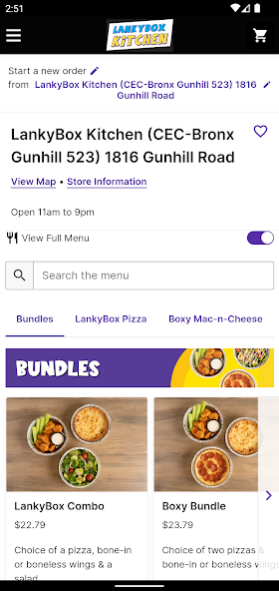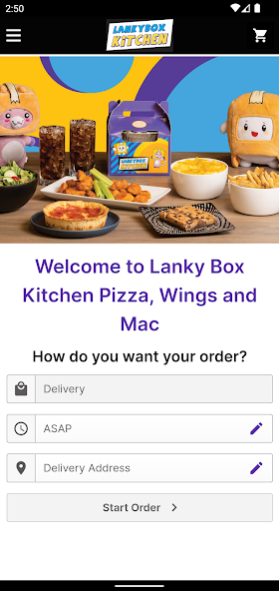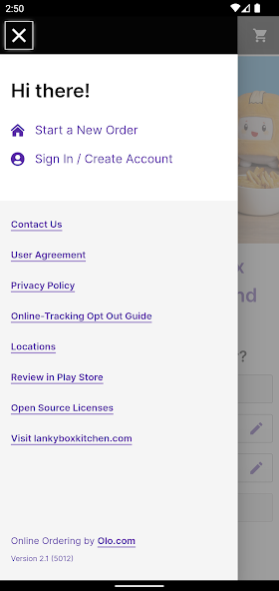LankyBox Kitchen 2.2
Free Version
Publisher Description
LankyBox Kitchen’s family-friendly menu includes pizza, wings, loaded mac and cheese and more tasty dishes inspired by their famous LankyBox characters.
• MAC
Gooey Mac & Cheese options from the classic to the spicy or unique flavors like the Pizza Mac, a perfectly cooked macaroni mixed in a cheddar and mozzarella cheese blend with pepperoni, pizza sauce and cherry tomatoes.
• PIZZA
Choose from Lankybox Personal Pan Pizzas including traditional cheese topped with pizza sauce and mozzarella cheese; the Veggie with mushrooms, onion, green peppers, cherry tomato, and mozzarella; and the fan favorite pepperoni pizza .
• FRIES
Unique twists on loaded baked fries including the Spicy BBQ Loaded Fries that are perfectly crisp and topped with melted cheddar cheese, Korean BBQ sauce, pepperoni and jalapenos; Buffalo-style topped with melted mozzarella, crispy chicken, buttermilk ranch, and buffalo sauce; and Cheeseburger with melted cheddar, ground beef, onions, and ketchup.
• DESSERTS
Fans can choose between two delicacies, Colorful Churros, baked and dusted with cotton candy, sour apple and blue raspberry sugar, or Rocky’s Brownie Cookie, a fudgy brownie and a chocolate chip cookie combination perfect for two to three guests to share.
About LankyBox Kitchen
LankyBox Kitchen is a free app for Android published in the Health & Nutrition list of apps, part of Home & Hobby.
The company that develops LankyBox Kitchen is OLO. The latest version released by its developer is 2.2.
To install LankyBox Kitchen on your Android device, just click the green Continue To App button above to start the installation process. The app is listed on our website since 2023-03-13 and was downloaded 2 times. We have already checked if the download link is safe, however for your own protection we recommend that you scan the downloaded app with your antivirus. Your antivirus may detect the LankyBox Kitchen as malware as malware if the download link to com.olo.bestiesfoodcourt is broken.
How to install LankyBox Kitchen on your Android device:
- Click on the Continue To App button on our website. This will redirect you to Google Play.
- Once the LankyBox Kitchen is shown in the Google Play listing of your Android device, you can start its download and installation. Tap on the Install button located below the search bar and to the right of the app icon.
- A pop-up window with the permissions required by LankyBox Kitchen will be shown. Click on Accept to continue the process.
- LankyBox Kitchen will be downloaded onto your device, displaying a progress. Once the download completes, the installation will start and you'll get a notification after the installation is finished.